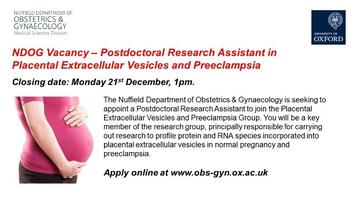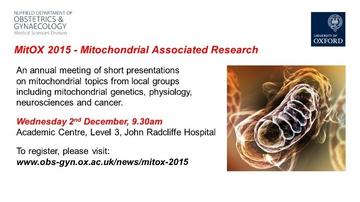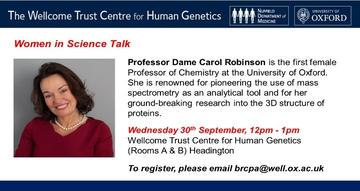- TV Monitor(s) These are available in various sizes and models, Samsung 32” & 40” are most popular.
- Media Player(s) Please note some TV models have these built in.
- Wall mounts/ backboard/TV brackets.
- Signagelive License (available in 2, 3, or 5 year licences). This is web based software that will allow you to create and manage your content slides that you will display on your TV Monitor(s)
- Signagelive Training (recommended if more than 1 person in your dept will be managing the TV screens)
- Installation
- Delivery
Allow one week